How to renew Amazon MWS Auth Token
Here's how to renew your Amazon MWS Auth Token in a few steps
Have you noticed that Amazon orders are not imported in To Ship section anymore? Or that Amazon is not updated as a Marketplace in Shipping Labels section⏳?
You're in the right place, then!
If it's been a year since you connected Amazon for the first time, your Amazon MWS Auth Token must be renewed!
❓How can I renew my Amazon MWS Auth Token?
Amazon requires MWS Auth Token renewal every year. You can follow the steps below to do it:
1. To renew it, log into your Amazon Seller Center Account.
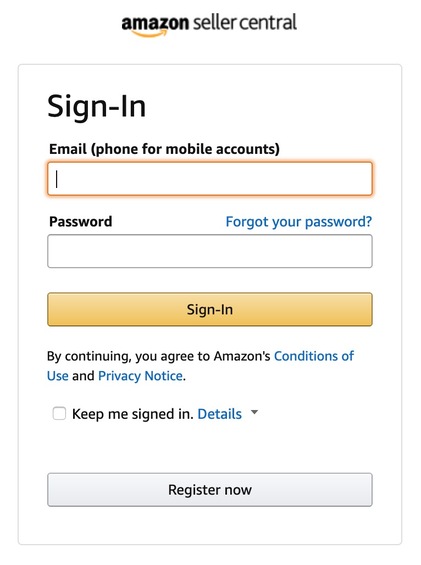
2. Click on Settings on the top right corner of the page and then on User Permissions:
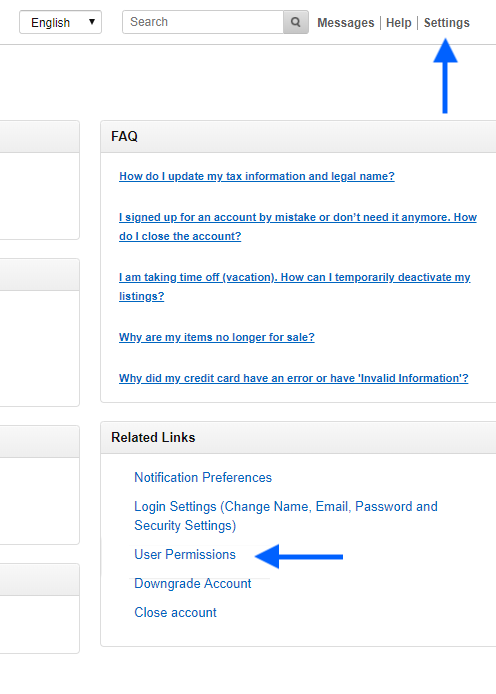
3. Under Third Party Developer and Apps, click on Visit Manage Your Apps:
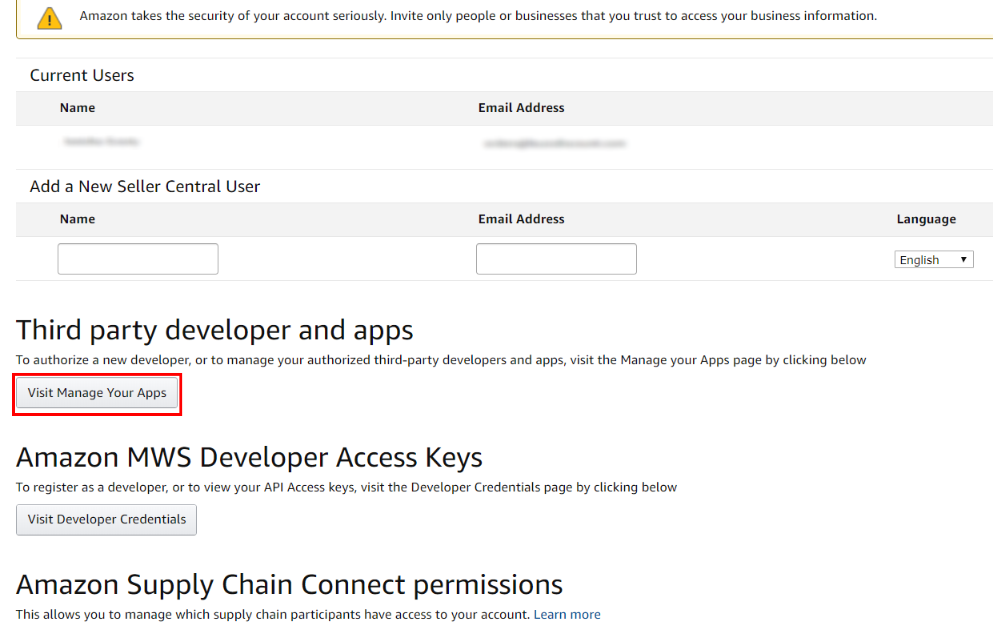
4. Lastly, click on Renew under Actions to renew MWS Auth Token.
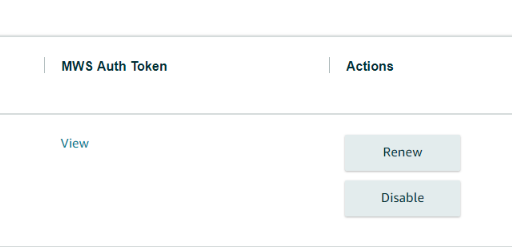
All your pending orders should be imported again in To Ship section in about 10 minutes and you'll be ready to ship again! ✨