How to connect WMG Delivery
Discover here how to connect WMG Delivery in just a few steps.
Let's see how you can connect WMG Delivery to ShippyPro in just a few steps.
Summary:
1. Before you start
To connect the carrier, you need to first ask your WMG Delivery Sales Person for credentials such as App Name and App Key.
2. Connection steps
Then you can insert the credentials on the Carriers page, by clicking on the WMG Delivery logo.
If you can't figure out how to do it, try to take a look at the following example:
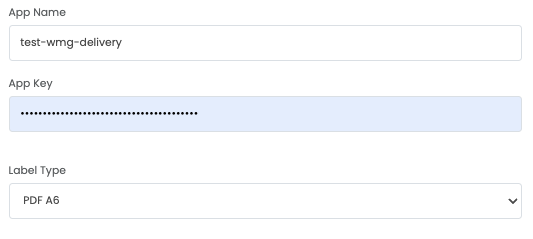
3. Supported services
WMG Delivery, based in Singapore, provides services within Singapore and to Asian Countries. You don’t have to select a specific service in carrier configuration, it has to be agreed directly with WMG Delivery.
4. Additional options
Besides your credentials, you'll also see some further options, let's take a look at them!
-
Label Type allows you to choose the correct label format for your printer.
-
Test Mode lets you make some test shipments.
The Test Mode option should be flagged only if you have test credentials, not production credentials!
-
If you want, you can also enter a Custom Label to recognize the connection among all the others.
5. Troubleshooting & Errors
Internal Server Error
Check if your connection is in Test Mode.