How to connect MediaMarkt Saturn to ShippyPro
MediaMarkt Saturn is Europe's leading consumer electronics retailer.
In this article you will learn how to connect MediaMarkt Saturn to ShippyPro and add additional options such as the possibility to automatically update your Marketplace.

Summary:
1. Before you start
As a first step retrieve your API Key directly from your Marketplace account. In case of doubts please get in touch with Marketplace's support.
2. Connection steps
All you have to do to connect your Marketplace is to access to Marketplace section from your ShippyPro account, click on MediaMarktSaturn logo and paste your API Key before confirming!
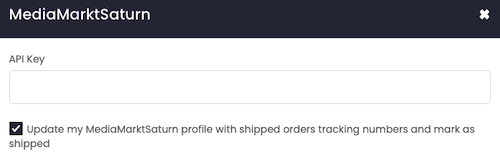
3. Additional options
🔁 Update my MediaMarktSaturn profile with shipped orders tracking numbers and mark as shipped
Enable this option to automatically send all the shipment details to the marketplace and update it with the status Shipped.
Kindly note that the status of the orders needs to be Shipping in order for them to be imported into ShippyPro and appear in the To Ship section.