How to connect TNT France to ShippyPro
Let's see how you can connect TNT France ShippyPro in just few steps.
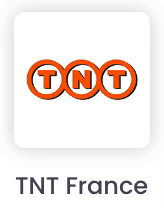
1. Before you start
In order to connect it you need to ask your TNT France Contact Person the API / SOAP credentials.
2. Connection steps
After then add the credentials from Carriers > click on TNT France Logo.
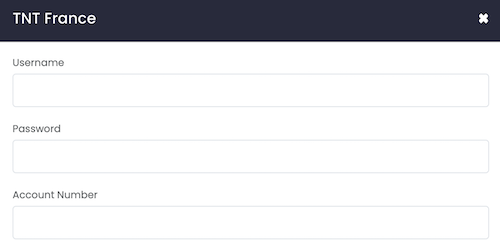
There is a choice of two Service Types:
-
J - National Express
-
JZ - National Express + Home Delivery
And confirm your Label Type:
-
PDF
-
PDF 10x15
-
ZPL
-
Horizontal A4 PDF with packing slip
-
Horizontal A4 PDF
If you want, you can also enter a Custom Label to recognize the connection among all the others.
Kindly note that TNT France connection only support domestic shipments.
3. Errors & Troubleshooting
The field 'sender.phoneNumber' is not a valid phone number.
Check the sender's phone number and correct the format: TNT France requires phone numbers without + and prefix
The field 'receiver.phoneNumber' is not a valid phone number.
Check the receiver's phone number and correct the format: TNT France requires phone numbers without + and prefix