How to connect Qatar Post to ShippyPro
Let's see how you can connect Qatar Post to ShippyPro in just few steps.
-Apr-15-2024-09-05-43-6273-AM.gif)
1. Before you start
In order to connect it you need to ask your Qatar Post Sales Person the credentials you can see from Carriers >click on Qatar Post Logo.
2. Connection steps
Once received them complete the fields as following:
-
Username and Password: API credentials supplied by the Carrier's contact
-
Customer Identifier: 2 digits value to identify you inside Qatar Post system
-
Min Range - Max Range: is used to generate the 9 digits tracking number, the values supported go from 000000001 to 999999999
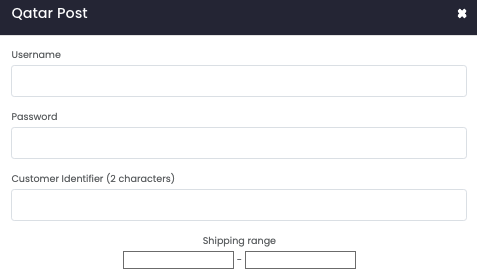
If you want, you can also enter a Custom Label to recognize the connection among all the others.