How to Connect MRW to ShippyPro
Let's see how you can connect MRW to ShippyPro in just a few steps.

Summary:
1. Connection steps
To connect MRW to ShippyPro you need to include the following info from Carriers by clicking on MRW Logo:
Username
Password
Codigo Franquicia
Codigo Abonado
Codigo Departamento (optional)
2. Supported services
-
Urgente 10
-
Urgente Hoy
-
Promociones
-
Urgente 10 Expedicion
-
Urgente 12
-
Urgente 12 Expedicion
-
Urgente 14
-
Urgente 14 Expedicion
-
Urgente 19
-
Urgente 19 Expedicion
-
Urgente 19 Portugal
-
Bag 19
-
Bag 14
-
Economico
-
Economico Interinsular
-
Maritimo Baleares
-
Maritimo Canarias
-
Maritimo Interinsular
-
Express Documentos
-
Express 2 Kilos
-
Caja Express 3 Kilos
-
Documentos 14
-
Ecommerce
-
Ecommerce Canje
-
Ecobox 25 - International
-
Documentos - International
-
Ecommerce - International
-
Economy - International
-
Euro 2KG - International
-
Paquetes - International
-
Supercity - International
TramoHorario Shipping Service is now available on ShippyPro
3. Additional option
Choose whether:
-
Send SMS notification
-
Send Email notification
Pick your Notification Type:
-
Delivery Confirmation - Only SMS
-
Shipment Tracking
-
Delivery at agency - Only for delivery at the agency
-
Delivery notice - Only for delivery NOT at the agency Collection Confirmation - Only SMS
You can also decide to Use the default sender address or not.
Finally enable Test Mode if you'd like to make some test shipments.
The "Test Mode" option should be flagged only if you have test credentials, not production credentials!
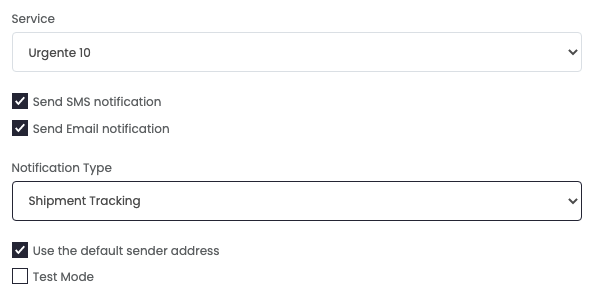
If you want, you can also enter a Custom Label to recognize the connection among all the others.
4. Troubleshooting & Errors:
Zip code for Portugal
When shipping to Portugal, the correct postcode format to enter in ShippyPro is xxxx-yyyy.
Error generating labels: 1) El usuario especificado no dispone de acceso al sistema, consulte con su franquicia.
You need to contact your MRW Depot or Sales Person and let them check your credentials.
No se ha podido determinar la franquicia de entrega del envío. Esta información se completará desde su franquicia.
If you get this error when creating the label or if the label was generated without the barcode (“RF”), please check that the entered postcode-city combination is correct, also removing any additional blanks.
Error generating labels: 1) Se ha producido un error interno y no se ha podido crear la solicitud de envío, contacte con MRW
The error is generated by the courier's server, so we recommend waiting and reprocessing the shipment.