How to connect DPD NL to ShippyPro
Let's see how you can connect DPD NL to ShippyPro in just a few steps. 🔍

Summary
1. Before you start
To connect DPD NL you need to ask your DPD Sales Contact for your API activation for the ShippyPro service.
2. Connection steps
Once received confirmation fill with the information requested the fields from Carriers > Click on DPD NL Logo.
Besides your Username + Password + Customer Number field you'll also see other options, let's take a look at them!
Pickup Email: add your pick up email here. This way, every time you book a DPD NL pickup from the platform or via the BookPickup API, a booking request will automatically be sent to this email address.
📌Following the pickup request, please be aware that ShippyPro does NOT receive a confirmation number from DPD.
Select then your Service between:
DPD Classic
DPD 8:30
DPD 10:00
DPD 12:00
DPD Guarantee
DPD Parcel Letter
DPD Home Normal Parcel
DPD Home Small Parcel
DPD Classic Normal Parcel
DPD Classic Small Parcel
Activate Predict option to enable DPD tracking service.
Finally pick your Label Type:
PDF - A4
PDF - A6
ZPL
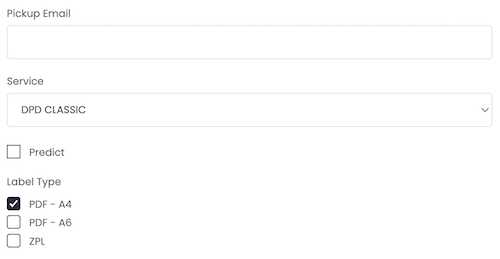
If you want, you can also enter a Custom Label to recognize the connection among all the others.
3. Troubleshooting & Errors
SOAP Fault: (faultcode: soap:Server, faultstring: Fault occured: Fault occured)
The error refers to a server error on the carrier side, we suggest trying again later.
ERR_DELICOM_TOKEN_EXPIRED
Credentials inserted in Carriers>DPD NL>Edit are not valid or expired, contact your DPD NL point of contact to get the correct credentials
If you encounter any other error message while you are shipping your order, first check the list of common errors at this link. Can't find the error? Contact our support.