Let's see how you can connect Packeta ShippyPro in just few steps.
-Apr-15-2024-08-54-28-7184-AM.gif)
1. Before you start
In order to connect it you need to ask your Packeta Contact Person the Api Password.
2. Connection steps
Then add it from Carriers > click on Packeta Logo.
Add then your Shop Name and select your Label Type between:
-
PDF A6
-
ZPL
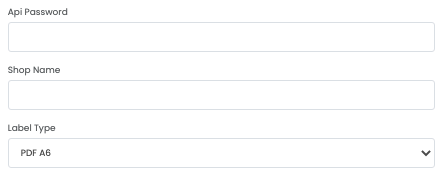
If you want, you can also enter a Custom Label to recognize the connection among all the others.
Packeta connection is available in the following countries:
-
HU 🇭🇺
-
RO 🇷🇴
-
PL 🇵🇱
-
CZ🇨🇿
-
SK🇸🇰
-
DE 🇩🇪
-
AT 🇦🇹
-
IT 🇮🇹
-
BG 🇧🇬
-
FR 🇫🇷
-
NL 🇳🇱
-
ES 🇪🇸
-
HR 🇭🇺
-
PT 🇵🇹
-
SE 🇸🇪
-
FI 🇫🇮
-
BE 🇧🇪
-
LU 🇱🇺
-
SI 🇸🇮
-
DK 🇩🇰
-
EE 🇪🇪
-
LV 🇱🇻
-
LT 🇱🇹
-
GR 🇬🇷
Kindly note that for shipments to Slovakia the value of the COD will be automatically rounded between 0 and 5 cents.
3. Errors & Troubleshooting
Error on eshop_id: Order nr. : Sender is not given. Please choose a sender
If you encounter this error while shipping, check the Shop Name (Eshop for Packeta) in the Carrier page.
You can find the Eshop attribute in the Client section in the column called: Indication.
https://client.packeta.com/en/senders/