Need some help with OnBuy connection? Discover here how to proceed!
Connecting OnBuy to ShippyPro is actually super easy.
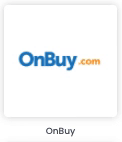
Let's see how!
1. Before you start
You have to retrieve your Secret Key and Consumer Key by accessing to your https://seller.onbuy.com/ account and following the path Listing & Products > Import & Integrations > Enabled Integrations > OnBuy API.
2. Connection steps
As for the other marketplaces, click on Marketplaces from your ShippyPro profile and then on the OnBuy logo.
Then add your:
Secret Key
Consumer Key
Site ID: The OnBuy Regional site id e.g. 2000 for the UK
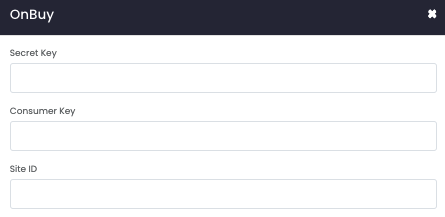
Click on Update my OnBuy profile with shipped orders tracking numbers and mark as shipped to update your marketplace with tracking information and mark the order as shipped.
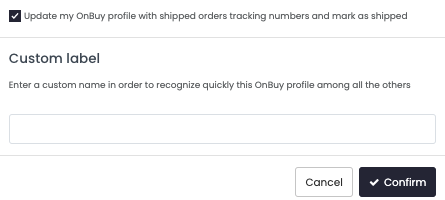
If you want, you can also enter a Custom Label to recognize the connection among all the others.