Let's see how you can connect Koiki to ShippyPro in just few steps.
1. Before you start
As a first thing, in order to connect it you need to write your Koiki Sales Person to retrieve the Token.
2. Connection steps
Once received your Token add it from Carriers by clicking on Koiki logo:
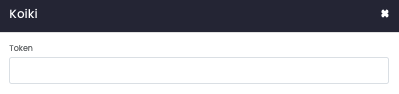
Select then the Service you're going to use between:
-
Dia Siguiente
-
Servicio 24h
-
Servicio Maritimo
-
Internacional Terrestre
You'll also be able to tick the Label Type you prefer:
-
PDF A6
-
ZPL

As well if enable Test Mode to let you make some test shipments.
If you want, you can also enter a Custom Label to recognize the connection among all the others.
