Discover here how to connect your PPL account to ShippyPro in just few steps! ✨
-Apr-15-2024-09-10-29-9143-AM.gif)
Summary:
1. Connection steps
To connect PPL you just need to fill the following fields with your PPL account credentials inside the connection panel from Carriers > Click on PPL Logo:
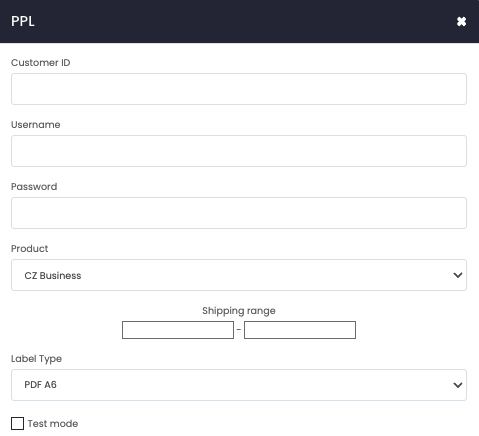
-
Customer ID
-
Username
-
Password
Select then the Product you're going to use between:

CZ Business
CZ Business - COD
CZ Private
CZ Private - COD
If you choose a COD service, please always fill in the COD field!
2. Additional options
If you decide to ship using the Cash on Delivery (COD) service you would like to customize the value related to each COD shipment. In this case, please note that PPL will only accept numeric Transaction IDs, therefore you'll be able to add it by selecting the dedicated option from Carrier Options while creating your shipments.
By not including it, ShippyPro Order ID will automatically be assigned to your shipment.
An email will notify you as soon as you have reached 90% of your range.
Enable Test Mode to make some test shipments.
If you want, you can also enter a Custom Label to recognize the connection among all the others.