Discover here how to connect your DPD account to ShippyPro in just few steps! ✨
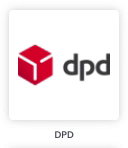
Summary
1. Before you start
To connect DPD to ShippyPro you should ask your DPD Sales Contact the following information:
-
Delis Id
-
Password
-
DPD Customer Number
As well as API activation for our service.
2. Connection steps
Add then these data from Carriers > DPD Logo and select your service between:
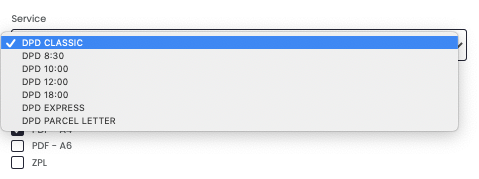
DPD CLASSIC
DPD 8:30
DPD 10:00
DPD 12:00
DPD 18:00
DPD EXPRESS
DPD PARCEL LETTER
Or click on Predict to automatically retrieve the correct service for your shipments:
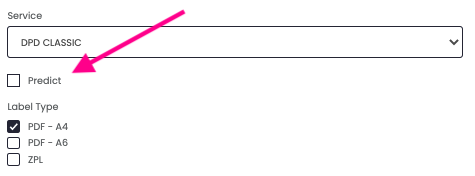
Choose your Label Type:
PDF - A4
PDF - A6
ZPL
💡DPD doesn't allow to convert ZPL labels in PDF, therefore you need to employ a DPD printer.
And finally enable Test Mode if you'd like to make some test shipments.
⚠️ The "Test Mode" option should be flagged only if you have test credentials, not production credentials!
💡To make multiparcel shipments you need to create as many shipments as the parcels are, for this reason you'll have to create a Manual Shipment starting from the second parcel, you can find here all the steps to create a Manual Shipment.
Generic DPD courier covers Austria and Germany.
You can also apply this instructions for DPD Austria and DPD Germany.
If you want, you can also enter a Custom Label to recognize the connection among all the others.
📌 Kindly note that the tracking information will be transmitted and mapped only via API and not FTP.
3. Troubleshooting & Errors
Parcel label number(s) xxx has/have already been used in a different order during the period of validity
Please contact your carrier representative in order to solve the issue.
Service Denied consignment.networkCode
As a first thing, check the Postal Code included for the shipment, as it's probably wrong or the format is not valid.
Also, try to take a look at this guide for some further instructions on how to proceed.
There has been an internal routing API error
Check the shipping details and whether the shipping information match (city, country, zipcode).
Customer is blocked
If you encounter this error, we recommend contacting your DPD representative directly to unlock your account so you can continue shipping.