Discover here how to connect DPD France in just few steps!
Let's see how you can connect DPD France to ShippyPro. 🔍
-Apr-15-2024-08-59-06-1648-AM.gif)
Summary
1. Before you start
To connect DPD France you need to ask API activation for ShippyPro service to your DPD Sales Contact
2. Connection steps
Once received confirmation fill with the information requested the fields from Carriers > Click on DPD France Logo:
Username, Password, Center Number, Customer Number
📌 If you get Permission denied error, it means that your DPD Credentials need API Activation, please ask for this to your local DPD Depot.
3. Additional options
You'll also see some further options, let's take a look at them!
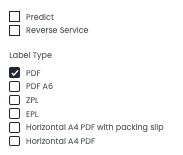
-
Predict: Allows you to know the time slot in which shipments will be delivered as well as change their choice of delivery in case of absence.
-
Reverse Service: enable this option to use your DPD France connection for return shipments.
-
Label Type allows you to decide label format to be applied, you can decide between:
PDF A6
ZPL
EPL
Horizontal A4 PDF with packing slip
Horizontal A4 PDF
If you want, you can also enter a Custom Label to recognize the connection among all the others.
DPD Relais 📦
You can find DPD France Point Relais by clicking on Carrier Options while creating the shipment:
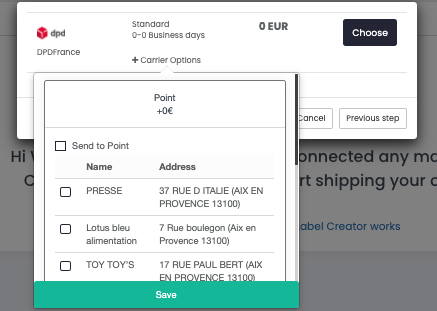
This way all points available for the destination can be displayed and therefore selected.
4. Troubleshooting & Errors
To check: Error generating labels
This error occurs due to a temporary issue with the courier's server. Please wait a few minutes and try to reprocess the order.