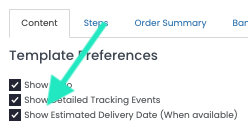- ShippyPro Help Center
- Track & Trace
How can I hide delivery estimated date from my Tracking Page?
Discover here how to hide or edit shipments delivery date
You may decide to hide the estimated delivery date from your Tracking Page for any reason.
This is super simple with ShippyPro! 🙌
Have you already checked our Tracking Page detailed guide?
All you have two do is to uncheck Show Estimated Delivery Date option from Track & Trace > Tracking Page > Content.