Discover here why shipment data are not reported on your labels
You may have noticed that some shipment info haven't been included, or partially included, on the label.
As a first thing, please note that we receive the generated label directly from Carrier's server.
In fact labels content depend on the Carrier and not all of them will allow to print the whole data.
📌 E.g. DHL Parcel doesn't support Address 2, therefore street number needs to be added in Address 1 field.
On this regard, here's a brief recap of how to fill Address fields:
Street + Street Number = Address 1
Additional info (floor, intern etc.) = Address 2
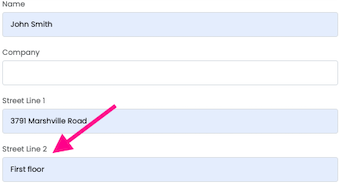
Would you like to add a note for the Carrier? Then try to take a look at the link below!