Discover here how to connect Spring in just few steps
Let's see how you can connect Spring to ShippyPro in just few steps.
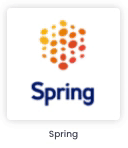
Summary
1. Before you start
To connect Spring you need to ask to your Spring Account Manager your Account Number and APIKEY.
2. Connection steps
Once received them, fill with the information requested the fields from Carriers > Click on Spring Logo.
3. Additional options
You'll also see some further options, let's take a look at them!
Label Type gives you the possibility you to choose the correct label format for your printer.
Integration Type: you can choose between TTINT and CIS, which is the default one.
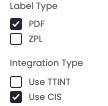
If you want, you can also enter a Custom Label to recognize the connection among all the others.
Customers who use triangulation with UPS via Spring contract do not have the possibility to transmit their documents via Paperless.
You will therefore need to supply them physically.