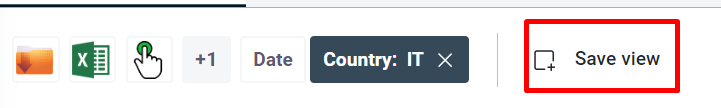Before or after shipping your orders, you can filter them so that you can easily build your views and manage the shipment process smoothly!
Summary
1. Filter in Ready To Ship
First of all, you can apply a filter on your marketplaces, and narrow the research by selecting a specific date and a country.
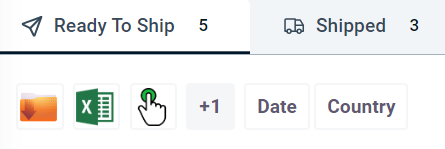
By selecting Filters, you can also filter by date, price, payment method, customs documents, tags, country, product, return types.
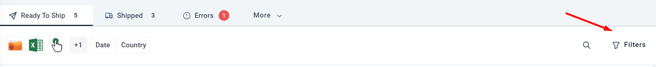
Filter by a single keyword
You can filter by a single keyword from the search bar. 🔎
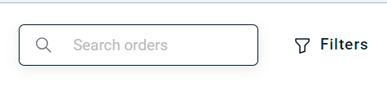
💡You can filter your orders by entering:
-
Product Name: (e.g.: Nike, Shoes)
-
SKU and EAN code: You can also type the product code to ship all orders with the same product.
-
Customer details: (e.g.: name, city, email, address, etc.)
-
Notes
-
Order number
Filter by keyword + Filter
From the search bar, you can also filter in combination by keywords (product name, country code, SKU) and a Filter.
In order to do so, enter the first keyword and then flag a Filter.
For example shoe + Country Italy
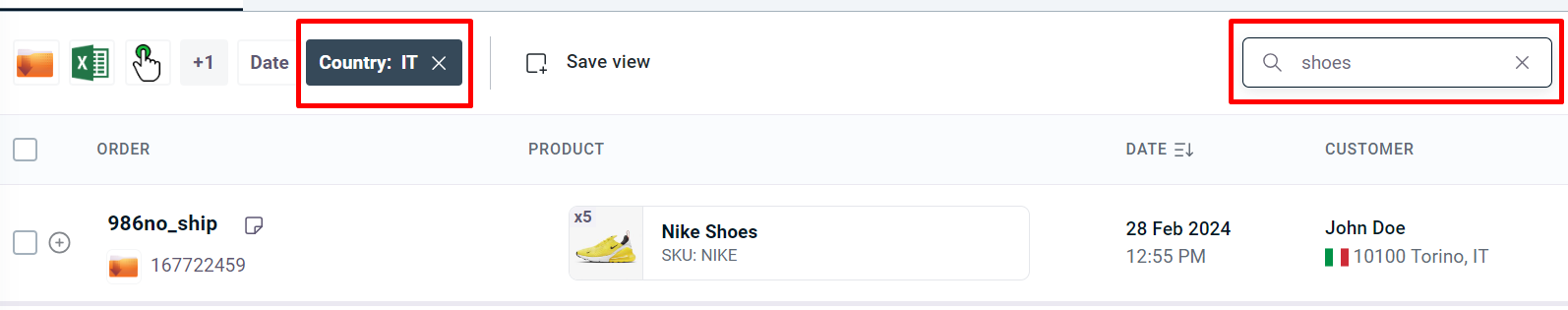
💡You can save a view with your filters applied and it will appear a new tab that you can easily consul whenever you want.
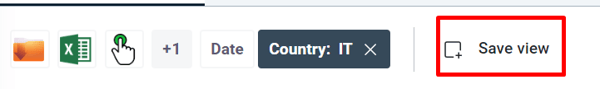
2. Filter in Shipped
You can apply a filter on your carriers, and narrow the research by selecting a specific date and orders yet to be printed.
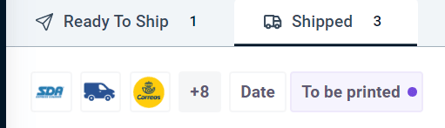
By selecting Filters, you can also filter by date, price, payment method, country, store, status, product, return types, to be printed, not transmitted to Carrier, not updated on the Store:
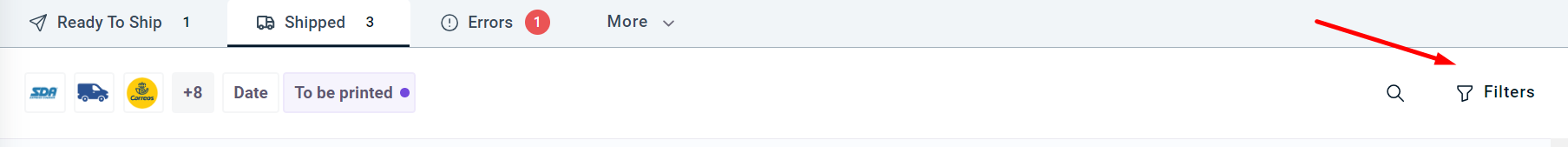
Filter by a single keyword
You can filter by a single keyword from the search bar. 🔎
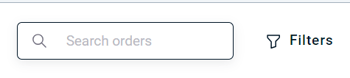
💡You can filter your orders by entering:
-
Product Name: (e.g.: Nike, Shoes)
-
SKU and EAN code: You can also type the product code to ship all orders with the same product.
-
Customer details: (e.g.: name, city, email, address, etc.)
-
Notes
-
Order number
Filter by keyword + Filter
From the search bar, you can also filter in combination by keywords (product name, country code, SKU) and a Filter.
In order to do so, enter the first keyword and then flag a Filter.
For example shoe + Country Italy
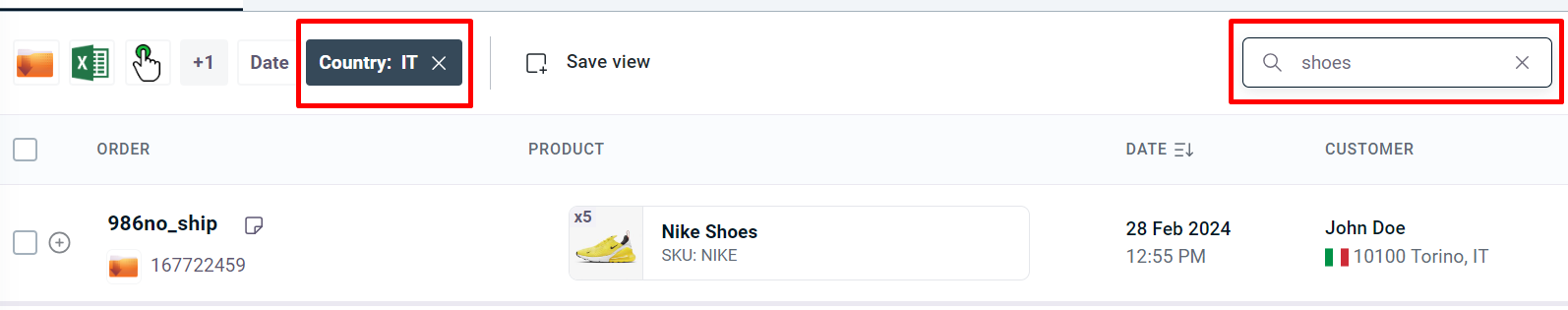
💡You can save a view with your filters applied and it will appear a new tab that you can easily consul whenever you want.