Let's see how you can connect DPDLV to ShippyPro in just a few steps.
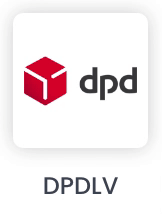
1. Before you start
To connect DPD LV you need to ask your DPD Sales Contact for your API activation for the ShippyPro service.
2. Connection steps
- Once you receive confirmation, input your Username + Password from Carriers > Click on DPD LV Logo.
- Select the best service for your shipment between:
Standard
Standard - B2C
Express 10
Express 12
Same Day - As well as your Label Type
PDF A4
PDF A5
PDF A6
ZPL A4
ZPL A5
ZPL A6
EPL A4
EPL A5
EPL A6 - Enable Test Mode if you'd like to make some test shipments.
The "Test Mode" option should be flagged only if you have test credentials, not production credentials!
If you want, you can also enter a Custom Label to recognize the connection among all the others.