Discover here how to connect your DPD CZ account to ShippyPro in just few steps! ✨
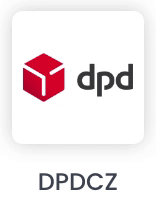
Summary:
1. Before you start
To connect DPD CZ to ShippyPro you should ask your DPD CZ Sales Contact the following information:
-
Username
-
Password
-
Customer Number
-
Sender Address ID
2. Connection steps
Then you can add them from Carriers > click on DPDCZ logo:
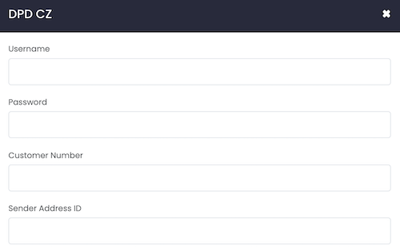
And choose your Label Type between:
-
PDF
-
ZPL
If you want, you can also enter a Custom Label to recognize the connection among all the others.
3. Troubleshooting & Errors
Wrong shipment reference
Shipment references must always be unique. You are not allowed to use the same shipment reference for the parcel under the customer profile.
You can fix it from My Profile > Preferences > Order reference printed on the labels by changing the current setting
Basically, if you ship twice with the same Order ID, either the ShippyPro or the Marketplace one, DPD will not accept it.