Let's see how you can connect Slovak Parcel to ShippyPro in just a few steps.
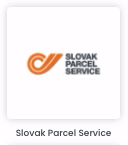
Summary
1. Connection steps
In order to connect Slovak Parcel Service, input the Username and Password that you usually employ to access SPS WebShip from Carriers > Click on Slovak Parcel logo.
Pick then your Service Type between:
-
Express
-
Delivery by 09:00
-
Delivery by 12:00
2. Additional Options
Enable Test Mode if you'd like to use your Test Credentials:

3. Specific requirements
- Close work day is needed to confirm data transmission to the Carrier, you can do that by click on Carriers > Close shipments from Label Creator > Shipping Labels section.
- Change label type from Carriers' profile here: https://webship.Sps-sro.Sk/ > Nastavenia > format papiera.

If you want, you can also enter a Custom Label to recognize the connection among all the others.