Here all the steps required to connect your Shipa Delivery account to ShippyPro!
-Apr-15-2024-08-48-24-9205-AM.gif)
Summary:
1. Before you start
As a first thing, to connect Shipa Delivery you need create an APP and then retrieve your API Key from this link.
2. Connection steps
Once done, add it from Carriers > Shipa Delivery Logo.
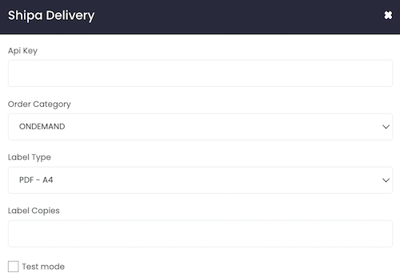
Select then your Order Category between:
-
ONDEMAND
-
SAMEDAY
-
NEXTDAY
-
CROSSBORDER
You'll also be able to tick the Label Type you prefer:
-
PDF - A4
-
PDF - A6
If you want, you can also enter a Custom Label to recognize the connection among all the others.
Finally click on Test Mode if you'd like to make some test shipments.
Here you can find a list of all the cities served by Shipa Delivery:
'Dubai', 'Abu Dhabi', 'Al Ain', 'Ajman', 'Fujairah', 'Ras Al Khaimah',
'Sharjah', 'Umm Al Quwain', 'Kuwait', 'Kuwait City', 'Hawalli', 'Farwaniya', 'Mubarak Al-Kabeer', 'Ahmadi',
'Jahra', 'Riyadh', 'Abha', 'Abqaiq', 'Al Hassa', 'Anak', 'Dammam', 'Dhahran', 'Hofuf', 'Jeddah', 'Jubail',
'Jumum', 'Khamis Mushait', 'Kharj', 'Khobar', 'Khulais', 'Madinah', 'Makkah', 'Qatif', 'Rabigh',
'Ras Tanura', 'Safwa', 'Seihat', 'Taif', 'Alrass', 'Badaya', 'Bukeiriah', 'Buraidah', 'Hail', 'Jizan',
'Midinhab', 'Onaiza', 'Qassim', 'Riyadh Al Khabra', 'Sabya', 'Tabuk', 'Al Qunfudhah', 'BilJurashi', 'Baha',
'Aqiq', 'Mandak', 'Yanbu', 'Alghat', 'Dhurma', 'Majma', 'Zulfi', 'Najran', 'Hafer Al Batin', 'Qaysoomah',
'Towal', 'Tarut', 'Mubaraz', 'Ahad Rufaidah', 'Abu Areish', 'Khafji', 'Bader', 'Khaibar'
4. Troubleshooting & Errors
External ID already exist
The order code was already used by Shipa, and they are not accepting it for the new shipment. Assign a different transaction ID to the order and create the order again.