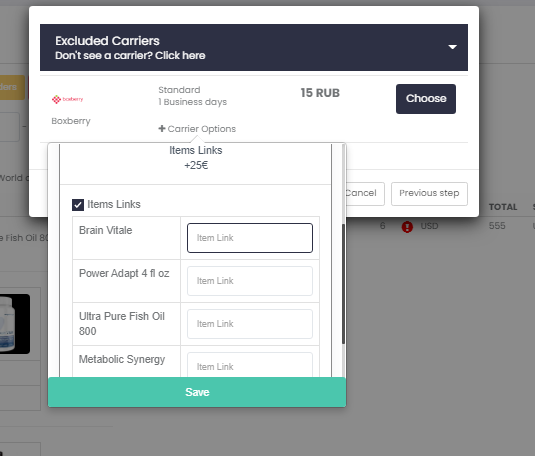Discover here how to connect Boxberry in just few steps
Let's see how you can connect Boxberry to ShippyPro in just few steps.
-Apr-15-2024-09-06-52-1529-AM.gif)
Summary
1. Before you start
To connect Boxberry you should ask your Boxberry contact a Token to add clicking on Carriers > Boxberry Logo.
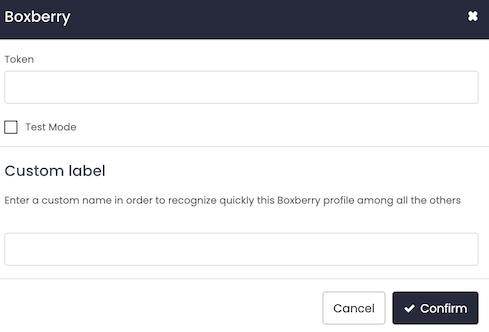
2. Connection steps
From Carriers section click on the Boxberry logo e fill in the data.
Here's an example of the Token format you need:
NNNNN.xxxxxxxx (5 digits + dot + 8 lowercase letters)
e.g. 58978.fgrfphta
3. Additional options
Besides the Token you'll also see another option:
Test Mode which will allows you to you make some test shipments.
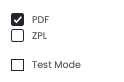
If you want, you can also enter a Custom Label to recognize the connection among all the others.
ITEM LINKS
Kindly note that item URL is a mandatory data.
Please make sure it is correctly attached to your products inside the Marketplace or, as an alternative, you can also directly attach it through + Carrier Options while creating the shipment: