How to connect DiscoGS to ShippyPro
Learn how you can connect DicoGS to Platform
Let's learn how to connect DiscoGS in a few steps! 🔍
Summary:
1. Before you start
In order to connect DiscoGS to ShippyPro, you first need to generate the Token from your DiscoGS Account.
How to generate DiscoGS Token
-
Open this link here and click on Create an App on the top right side of the page:
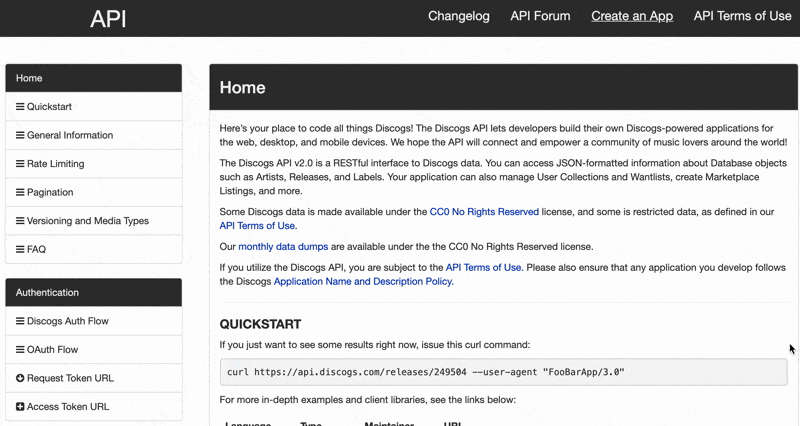
-
Log in to DiscoGS Account with your personal credentials:
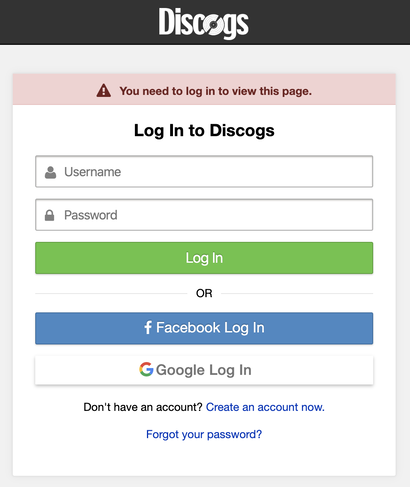
-
As soon as you log in, you'll be redirected to DiscoGS API v2 Applications page. Simply click on Generate Token to generate it.
-1.png)
2. Connection steps
-
You can connect your DiscoGS account to ShippyPro from Marketplace section. Just click on DiscoGS logo:
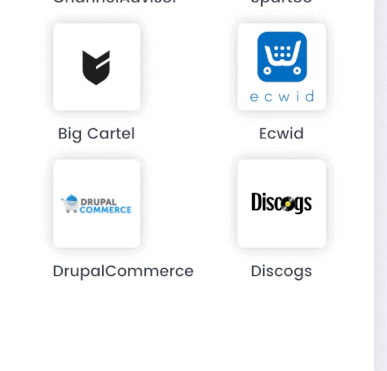
-
From the window that pops up, paste the Token you've just generated on DiscoGS Account.
-
Check the following box to let ShippyPro automatically mark your orders as shipped as soon as you ship them from the platform (no tracking updates are supported!)
-
You'll then be able to enter a custom label to recognize the same marketplaces connections among all the others:
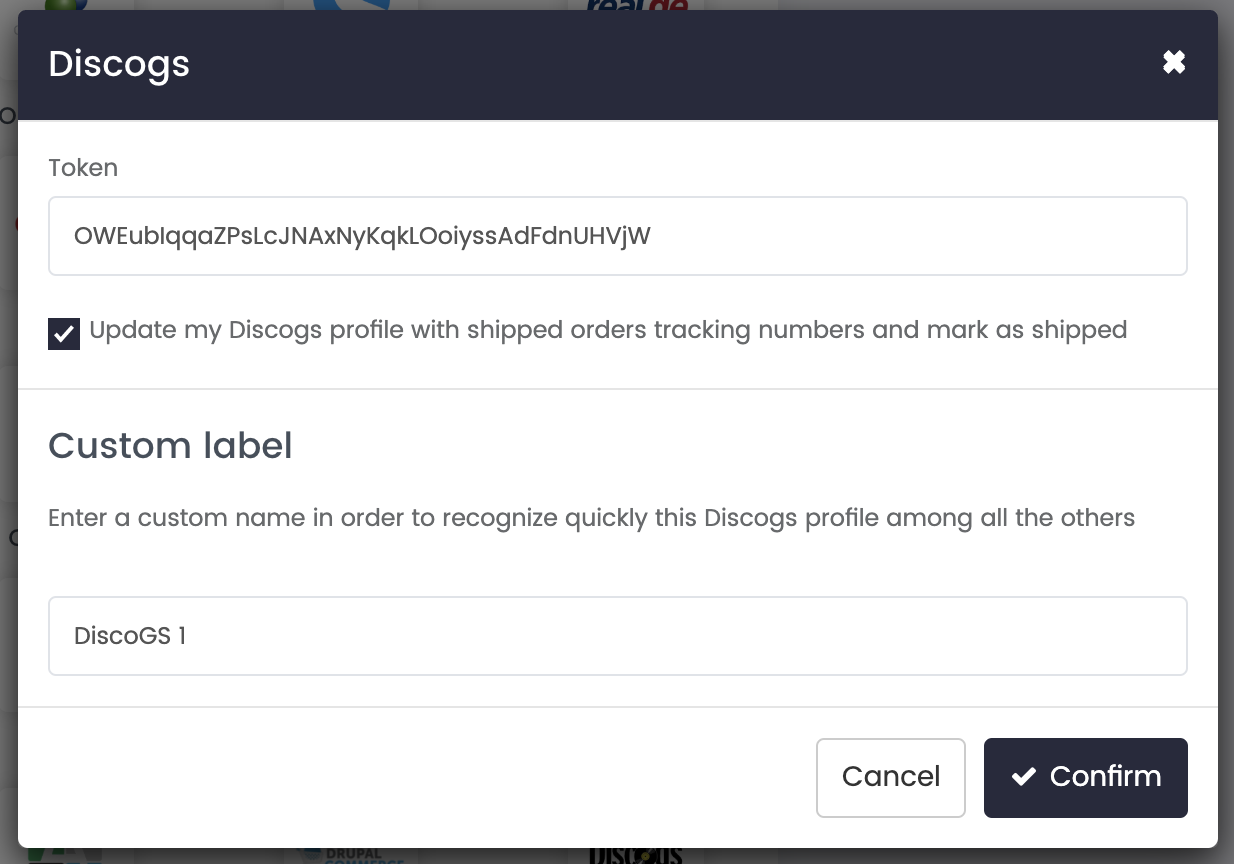
3. Errors & Troubleshooting
When will my orders be imported?
As soon as your marketplaces are correctly connected, you orders will be automatically imported every 10 minutes in the section To Ship.
What's the Order ID amount limit to be updated per minute?
You can update up to 50 Order ID per minute.
Is there a days limit for the orders to be imported?
Please note that we have 60 days limit on importing orders from Discogs.